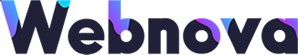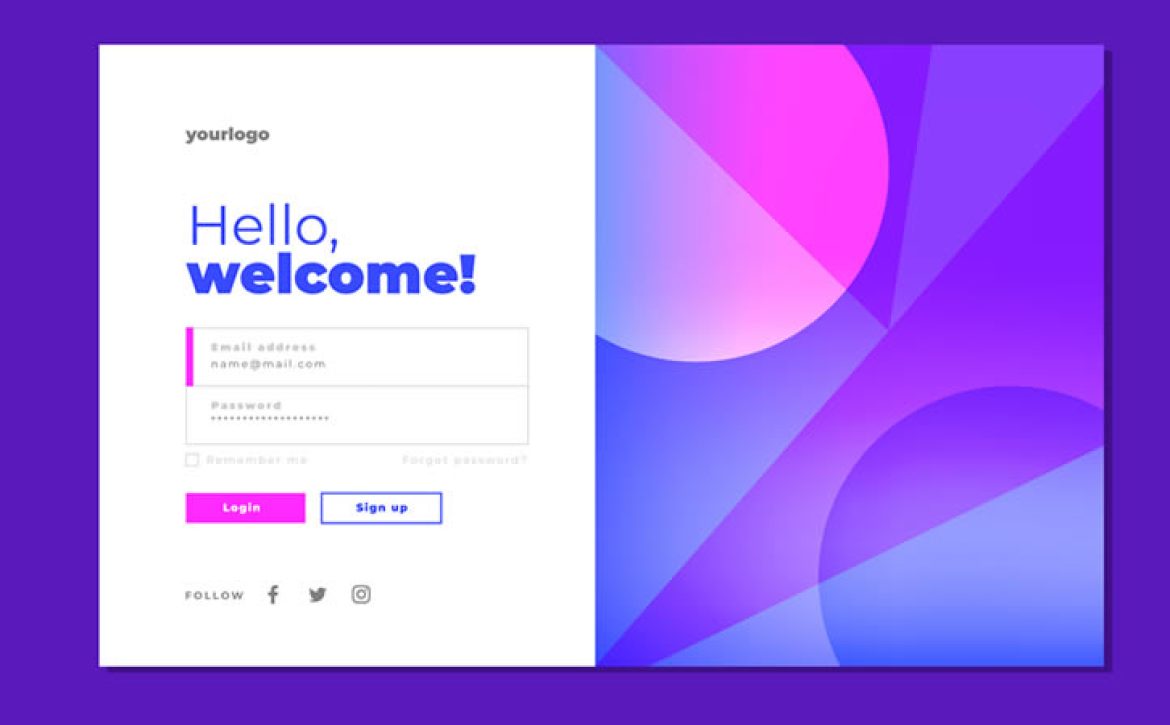The Psychology Behind Contact Forms
How to Encourage Clients to Reach Out
In the digital age, a well-designed online contact form can be a powerful tool for converting visitors into leads. But what motivates a client to fill out your contact form? Understanding the psychology behind this decision can help you optimise your form to encourage more interactions. In this blog post, we’ll explore the key factors that make clients feel comfortable and compelled to fill in your online contact form, ensuring they see it as the right choice.
**1. Simplicity and Clarity
- Clear Purpose: Ensure your contact form has a clear and concise headline that states its purpose. Clients should immediately understand why they are filling it out.
- Minimal Fields: Keep the form simple by only asking for essential information. Too many fields can overwhelm potential clients and deter them from completing the form.
**2. Trust and Credibility
- Professional Design: A clean, professional design builds trust. Avoid clutter and ensure the form aligns with your overall website aesthetics.
- Security Assurance: Clearly state that their information is safe and won’t be shared. Adding a privacy policy link can reassure clients about data security.
**3. Social Proof
- Testimonials and Reviews: Displaying positive client testimonials or reviews near the contact form can build trust and encourage others to reach out.
- Client Logos: Showcasing logos of well-known clients you’ve worked with can enhance credibility and make potential clients feel confident in reaching out.
**4. Compelling Call to Action (CTA)
- Strong CTA: Use a compelling and action-oriented CTA button. Phrases like “Get a Free Quote,” “Request a Consultation,” or “Contact Us Today” can be more engaging than a simple “Submit.”
- Urgency and Benefits: Highlight the benefits of filling out the form and create a sense of urgency. For example, “Contact us today to receive a special discount!”
**5. User Experience
- Mobile Optimization: Ensure the form is mobile-friendly. Many users will access your site from mobile devices, and a form that is difficult to use on a phone can lead to drop-offs.
- Quick Loading Time: The form should load quickly and function smoothly. Any delays can frustrate users and lead them to abandon the process.
**6. Transparency
- Clear Next Steps: Let clients know what will happen after they submit the form. Will they receive a confirmation email, a call from your team, or a downloadable resource? Transparency builds trust.
- Personal Touch: If possible, include a personal touch, like a photo and a brief bio of the person they’ll be contacting, to humanize the interaction.
Understanding what motivates clients to fill in your online contact form is crucial for optimizing conversions. By focusing on simplicity, trust, social proof, a compelling CTA, user experience, and transparency, you can make clients feel confident that reaching out is the right choice. Implement these strategies to enhance your contact form and turn more visitors into valuable leads.
Learn More